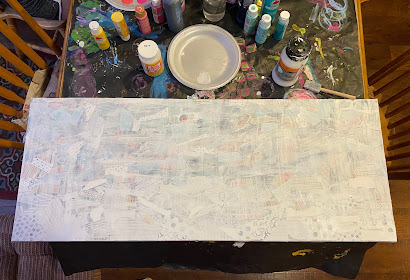Time for another challenge at the Bitten By The Bug 2 website. This two week challenge theme is...Back to School. What does that look like in your area? Like most, our school district is starting the school year with Distance Learning.
Even though students are not physically going back to the classroom, they are still starting a new school year via Web Ex and Zoom class time. They still need new school clothes and school supplies.
When I saw this clear fanny pack at Hobby Lobby on clearance, I had to buy it! Since I also purchased a cute flamingo umbrella, I went with that theme. I went with a basic flamingo from Design Space and cut an assortment of circles from .5 to 2".
I had a hard time with one of the circles and just couldn't get rid of the bubbles. I tried using a pin to release air, heat gun to heat it, but no luck. Everything else was so easy to adhere - just like applying stickers!
I really, really liked the white circles. I love the way they look and will probably use them again as an added decoration to other projects. The flamingo is from the Summer Vibes collection and the font used for her name is Babette.
I also decided to add some vinyl to a pencil sharpener to coordinate with the fanny pack.
Now it's your turn...link a photo of your back to school project using your Cricut. Click HERE to get to the site. I can't wait to see what you create!