What do you do when you have over an inch worth of photos for one event? Well, you create a layout with only one photo! That's what I did here for our selfie photo while walking in The Narrows at Zion National Park.
I was inspired by a tutorial from Scrapbooking With AnnMarie for the base idea. I cut down a piece of 12x12 patterned paper from my stash to 11.5x11.5. Placed that on a piece of Wedding Cake white cardstock from CutCardStock. Then I cut four different color triangles at 3.75x5.5" and rounded the corners. The papers will be listed below.
 |
Once I did that, I used four different embossing folders and embossed each piece.
I also cut a .25" strip of scrap brown cardstock for the border.That is the base and now to work on the embellishment cluster. I created a cluster using Design Space and my Cricut. I used ink and a marker to create some dimension on the cuts.
So far so good, but I knew it needed something more.
I added some stickers, splatter and another tree to complete the layout. Be sure to check it out on the CutCardStock blog.Cute, huh?!
Products Used:
Basis Paper from Cutcardstock in Blue, Light Blue, Green and Olive
Wedding Cake white and black 12x12 cardstock from Cutcardstock
All other paper products were from my scrap bin or paper stash
Dark Roast Color Silk (splatter) from FSJ or Spellbinders




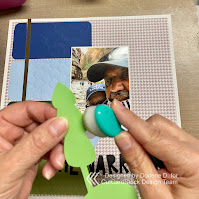



No comments:
Post a Comment
Thanks for visiting. I appreciate your comments. I love sharing my projects with you and hope to encourage you to create things on your own. Thanks again!